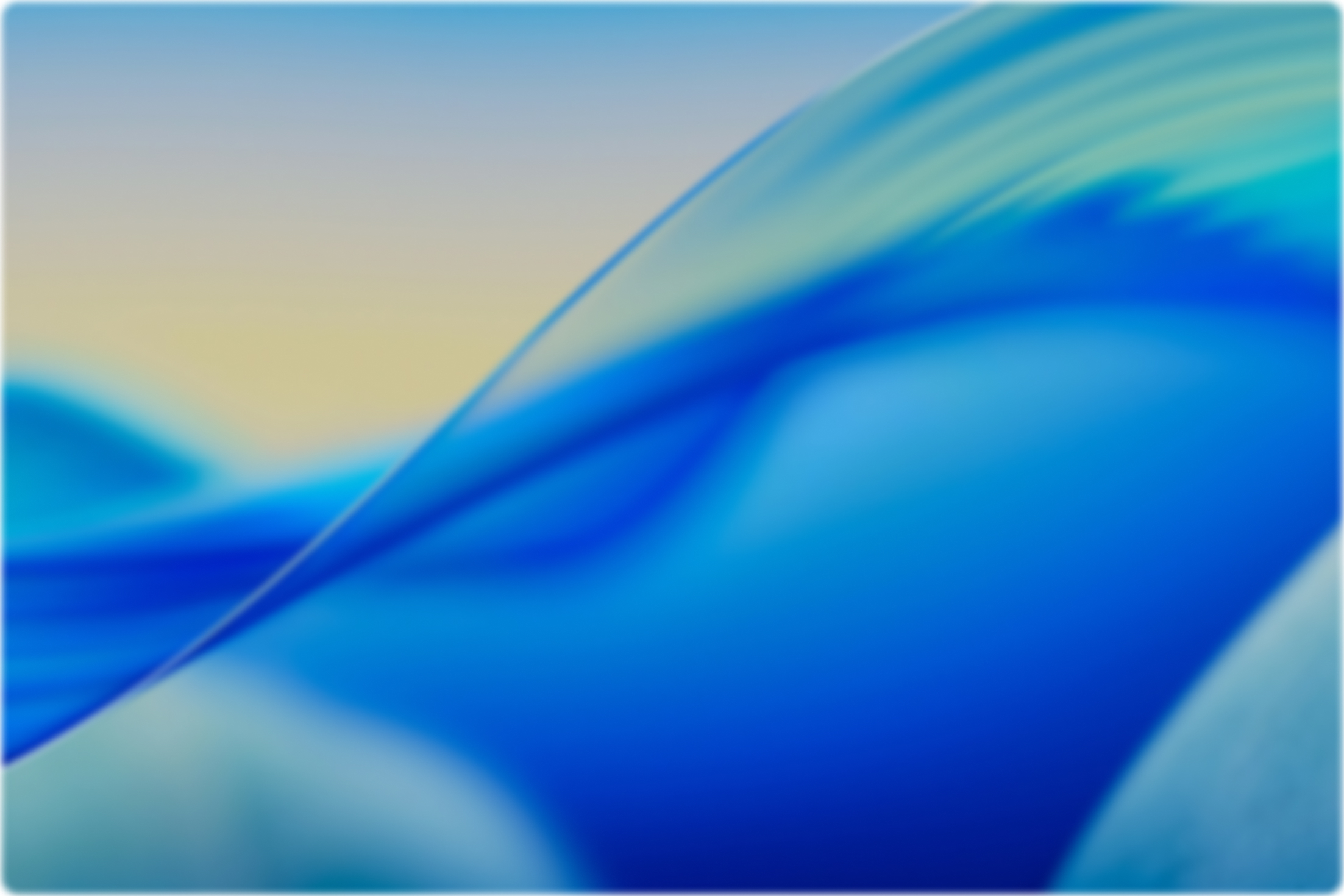How to Use Facebook Ad Library for Effective Ad Research

The Facebook Ad Library is a free tool that gives you access to ads running across Facebook platforms. It empowers you to analyze competitors' campaigns and refine your strategies. You can search by brand or keyword to monitor competitors closely. The tool provides insights into ad visuals, messaging, and design approaches. It also reveals ad start dates, helping you gauge campaign longevity. By accessing multiple ad variants, you can uncover A/B testing strategies. With the ads library, you’ll gain actionable data to create more effective campaigns and stay ahead in your industry.
Key Takeaways
The Facebook Ad Library is a free tool to study competitors' ads and improve your own plans.
Use filters to focus your search by ad type, platform, or date for better results.
Look at competitor ad styles and messages to find popular trends and make your ads better.
Check the Ad Library often to learn about new industry ideas and boost your ad success.
Study how people interact with competitor ads to see what works and use those ideas for your ads.
How to Access and Navigate the Ads Library

Steps to Access the Facebook Ad Library
Accessing the Facebook Ad Library is straightforward and takes only a few steps. Follow this process to get started:
Open your browser and visit the Facebook Ad Library website.
Select the country or region you want to explore.
Use the search bar to enter a keyword, advertiser name, or topic.
Press "Enter" to view the results.
If you're managing ads through Meta Business Suite, you can also streamline access by ensuring your business portfolio is set up correctly. Add partners or collaborators by navigating to the "Partners" section under "Settings." From there, follow the prompts to share assets and permissions. This setup ensures you have the right tools to analyze ads effectively.
Navigating the Interface and Search Features
Once inside the ads library, you'll notice a clean and user-friendly interface. The search bar at the top is your primary tool for finding ads. You can type in a brand name, keyword, or topic to begin your research. Below the search bar, you'll see options to filter results by platform, such as Facebook, Instagram, or Messenger.
Scrolling through the results, you'll find each ad displayed with details like its start date, platform, and ad creative. Pay attention to these details to understand how advertisers structure their campaigns. For example, older ads that are still running may indicate successful performance.
The ads library also provides visual data, such as graphs and charts, to help you analyze trends. These tools allow you to track metrics like reach, impressions, and engagement rates. Use this information to assess how well ads resonate with their audience.
Using Filters to Refine Your Search Results
Filters are essential for narrowing down your search and finding the most relevant ads. After entering your search query, use the filters on the left-hand side of the page. You can refine results by:
Ad Type: Choose between image, video, or carousel ads.
Platform: Focus on ads running on Facebook, Instagram, or other Meta platforms.
Date Range: Specify a time frame to view ads from a particular period.
For deeper insights, sort ads by audience demographics, such as age, gender, or location. This feature helps you understand how advertisers target specific groups. Additionally, you can track brand lift trends over time to see how campaigns evolve.
By combining filters with the search features, you can uncover valuable patterns. For instance, identifying the oldest running ads can reveal strategies that consistently perform well. These insights will help you refine your own campaigns and stay competitive.
Analyzing Competitor Ads in the Ads Library

Identifying Trends in Ad Formats and Visuals
When analyzing competitor ads, pay close attention to the formats and visuals they use. The Facebook Ad Library allows you to view a variety of ad types, including image, video, and carousel ads. By observing these formats, you can identify which ones resonate most with audiences. For example, video ads often perform well because they capture attention quickly and convey messages effectively.
Look for patterns in the visuals. Are competitors using bold colors, minimalistic designs, or high-quality product images? These elements can reveal what appeals to your target audience. Dynamic content, such as animations or interactive elements, often enhances engagement. You might notice that successful ads frequently include a compelling offer, such as discounts or free trials, to grab attention.
To stay competitive, consider testing different ad formats and remixing visual components. This approach helps you discover what works best for your campaigns. The ads library serves as a valuable resource for gathering inspiration and refining your creative strategies.
Understanding Messaging Strategies and Tone
The messaging in an ad plays a crucial role in connecting with the audience. Use the ads library to study how competitors craft their messages. Pay attention to the tone they use—whether it’s friendly, professional, or humorous—and how it aligns with their brand identity.
Effective ads often focus on solving a problem or fulfilling a need. For instance, you might notice that competitors emphasize benefits over features in their messaging. This strategy helps create an emotional connection with the audience. Personal branding also plays a significant role. Ads that feature real people or relatable stories tend to perform better because they feel authentic.
Experiment with different tones and messaging styles in your own campaigns. By analyzing competitor ads, you can identify gaps in the market and tailor your messaging to stand out.
Observing Engagement and Performance Indicators
The Facebook Ad Library provides insights into how well ads perform. While it doesn’t show exact metrics, you can observe indicators like the number of likes, comments, and shares. These engagement metrics give you a sense of how audiences respond to specific ads.
For a more systematic analysis, track performance trends using key metrics. The table below outlines some useful indicators:
Metric | Description |
|---|---|
Posts | The number of posts published during a selected date range. |
Posting frequency | The daily number of posts published during the selected date range. |
Average engagement | The estimated average engagement for posts during the selected date range. |
Fans/Followers | The number of people who like or follow the account. |
Audience growth | The percentage increase or decrease in fans or followers. |
Estimated engagement | The estimated number of interactions for posts during the selected date range. |
These metrics help you evaluate the effectiveness of competitor campaigns. For example, a high posting frequency combined with steady audience growth suggests a successful strategy. Additionally, ads with consistent engagement often feature dynamic content or leverage AI for better targeting.
By observing these trends, you can refine your own campaigns. Focus on creating ads that encourage interaction and build a loyal audience. The insights you gain from the ads library will help you optimize your strategies and achieve better results.
Applying Insights from the Ads Library to Your Campaigns
Improving ad creatives based on competitor trends
The ads library offers a treasure trove of inspiration for improving your ad creatives. By analyzing competitor ads, you can identify recurring themes in visuals, formats, and messaging. For example, if you notice that video ads with bold text overlays and dynamic transitions perform well, you can experiment with similar elements in your campaigns.
Pay attention to how competitors use color schemes, fonts, and imagery to evoke emotions. Ads with consistent branding often leave a stronger impression. If you see a competitor using user-generated content or testimonials, consider incorporating these into your own ads to build trust with your audience. Testing these ideas can help you create ads that resonate more effectively.
Refining audience targeting strategies
Refining your audience targeting is key to maximizing ad performance. The ads library provides insights into how competitors reach specific demographics. Use this data to fine-tune your own targeting strategies. For instance, you can analyze the age group, gender, and location of engaged audiences.
Here’s how refined targeting impacts performance:
Evidence Type | Description |
|---|---|
Engagement Increase | Retargeting ads are 76% more likely to garner clicks than regular ads. |
Conversion Rate | Personalized approaches lead to a 21% increase in sales conversions. |
By focusing on these metrics, you can create campaigns that speak directly to your audience's interests and needs. For example, if your target audience is predominantly young adults interested in fitness, tailor your ads to highlight health-related benefits.
Optimizing campaign strategies for better results
Optimizing your campaigns involves using data from the ads library to make informed decisions. Start by analyzing metrics like engagement levels, top interests, and location data. These insights help you identify what works and what doesn’t.
Metric | Description |
|---|---|
Understanding the predominant age group and gender helps target ads effectively to interested audiences. | |
Location | Filtering by location is essential for attracting local customers or segmenting for national/global sales. |
Top interests | Identifying trending topics among followers allows for the creation of targeted campaigns. |
Engagement level | Knowing the interaction level with content helps filter the most engaged audience for better ad performance. |
For example, if you notice high engagement from a specific location, consider allocating more budget to that region. Similarly, if certain interests drive clicks, create campaigns that align with those topics. These adjustments can lead to better ROI and stronger connections with your audience.
Benefits of Using the Ads Library for Regular Ad Research
Staying Updated on Industry Trends
The Facebook Ad Library helps you stay informed about the latest trends in advertising. By regularly exploring active campaigns, you can identify emerging patterns in ad formats, visuals, and messaging. For example, you might notice a shift toward video ads with short captions or carousel ads featuring interactive elements. These trends often reflect audience preferences and industry shifts.
Using filters in the ads library allows you to focus on specific industries or competitors. This targeted approach ensures you stay ahead of changes in your niche. By observing how brands adapt their strategies, you can refine your own campaigns to align with current trends. Staying updated helps you maintain relevance and connect with your audience effectively.
Continuously Enhancing Ad Performance
Regular use of the ads library provides valuable insights into performance analytics. You can track metrics that validate the effectiveness of ad campaigns. The table below highlights key metrics to monitor:
Metric Type | Description |
|---|---|
Engagement Metrics | Track metrics like CTR, video view rates, and average watch time to assess initial appeal. |
Conversion Metrics | Monitor CPC, conversion rate, and ROAS to evaluate the effectiveness of ad campaigns. |
Audience Metrics | Analyze demographic breakdowns and placement performance to understand audience engagement. |
Creative Metrics | Look at video retention rates and drop-off points to identify which creative elements are effective. |
By analyzing these metrics, you can identify areas for improvement in your campaigns. For instance, if video retention rates are low, you might experiment with shorter videos or more engaging visuals. Continuous optimization ensures your ads perform better over time, leading to higher engagement and conversions.
Gaining a Competitive Edge in Your Niche
The Facebook Ad Library offers a unique opportunity to analyze competitors' advertising strategies. You can reverse-engineer their campaigns to understand their decision-making process. For example:
Observe the types of ads competitors run, including formats and audience targeting.
Identify effective messaging and visuals that resonate with their audience.
Filter for active and inactive ads to gain insights into past and present strategies.
These insights help you refine your own advertising approach. By understanding what works for your competitors, you can create campaigns that stand out. The ability to analyze competitors' ads gives you a competitive edge, allowing you to adapt quickly and outperform others in your niche.
The Facebook Ad Library offers a powerful way to refine your ad strategies. By analyzing competitor campaigns, you can uncover trends, test creative ideas, and improve targeting. Metrics like sustained run times and consistent presence validate its role in optimizing ads over time:
Metric Type | Description |
|---|---|
Sustained Run Times | Indicates ads that have been active for extended periods, suggesting effectiveness and stability. |
Multiple Creative Variations | Shows that different ad creatives are being tested, which can lead to better engagement and insights. |
Experts agree that the tool helps users understand ad performance by revealing how engagement metrics influence success. Start exploring today to gain insights, enhance your campaigns, and achieve better results.
FAQ
What is the Facebook Ad Library, and how can it help you?
The Facebook Ad Library is a free tool that lets you view active ads across Facebook platforms. It helps you analyze competitors' campaigns, identify trends, and refine your ad strategies. Use it to gain insights into ad formats, messaging, and audience targeting.
Can you see performance metrics for competitor ads?
The Facebook Ad Library doesn’t show exact performance metrics like clicks or conversions. However, you can observe engagement indicators such as likes, comments, and shares. These metrics provide clues about how well an ad resonates with its audience.
Is the Facebook Ad Library free to use?
Yes, the Facebook Ad Library is completely free. You don’t need a Facebook account to access it. Simply visit the website, search for an advertiser or keyword, and explore the available ads.
How often should you use the Facebook Ad Library for research?
You should use the Facebook Ad Library regularly, at least once a month. Frequent research helps you stay updated on industry trends, monitor competitors, and refine your ad strategies based on new insights.
Can you use the Facebook Ad Library for industries outside your niche?
Absolutely! Exploring ads from other industries can inspire creative ideas and innovative strategies. For example, you might discover unique ad formats or messaging styles that you can adapt to your own campaigns.
Tip: Broaden your research to include industries with similar target audiences for even more relevant insights.